CALL NOW (916)928-6000
Support | My Account | RMA | Blog
CALL NOW (916)928-6000
Support | My Account | RMA | Blog
Subbmitting an RMA is very easy, follow the steps below to see how simple it is to submit your request. If you have any questions at all please don’t hesitate to call us and someone from the team will help you out!
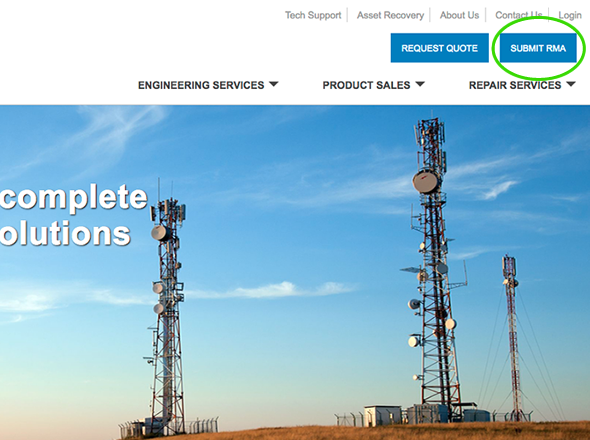
Click on the RMA Button in the upper right hand corner.
Step 2.
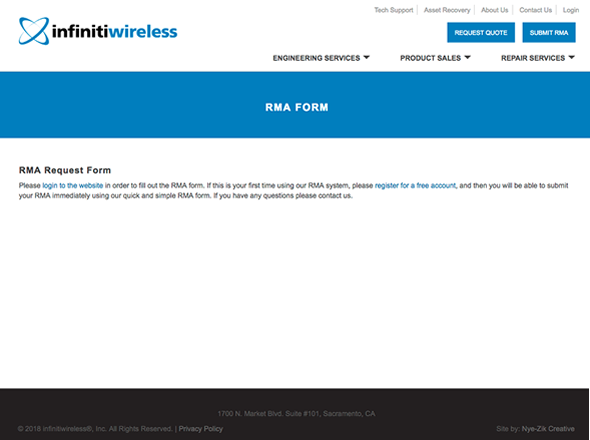
If you have an account, click the login link to login to your account. If you don’t have an account, simple click on the register now link.
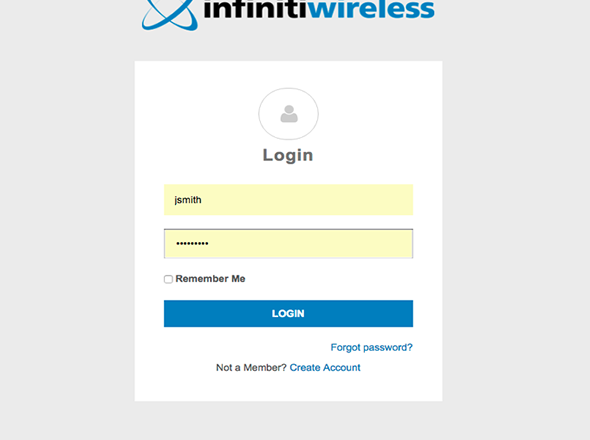
Sign into your account in order to submit an RMA form.
Step 4.
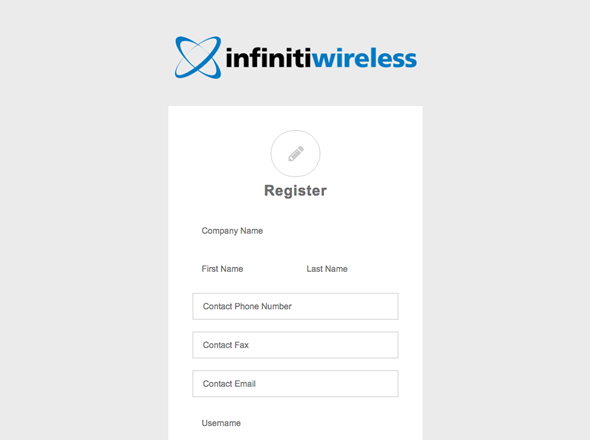
If you don’t have an account, simpley create one.
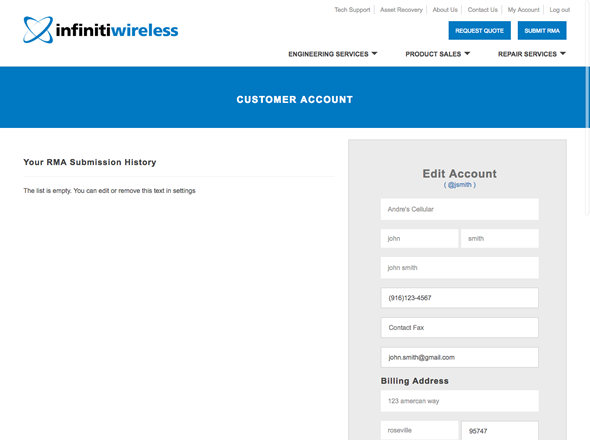
When you login, you’ll be first driected to your account where you can update your contact info, review previous submitted RMA’s and submit a new RMA.
Step 6.
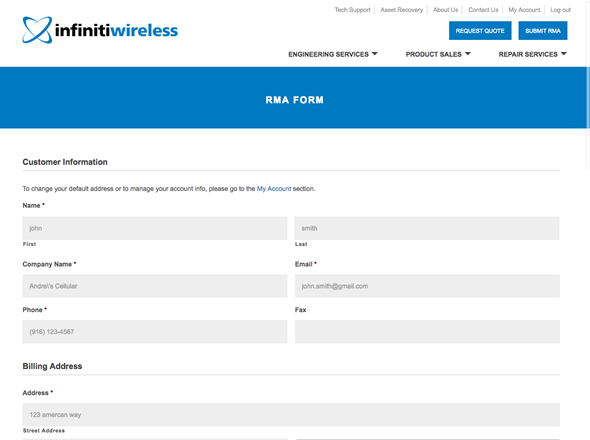
The form will auto populate all of your contact info for you, so that all you have to do is fill in your issue and product info.
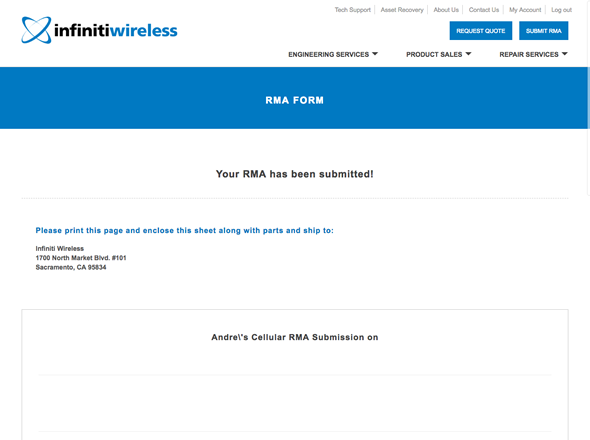
After you’ve successfully submitted your RMA, a packing slip/work order will be generated. Simply print this and add it to your product for shipment.
Step 8.
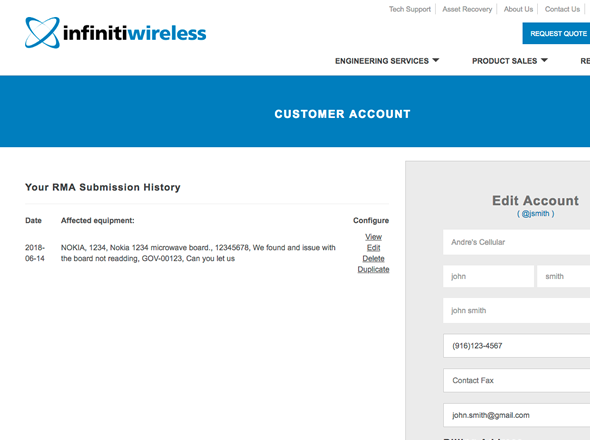
If you need to access your RMA again to re-print packing slip or edit your info, login to your account and chose from the list of submitted RMA’s.
Want to stay informed and up to date with the latest in the telecom industery?