CALL NOW (916)928-6000
Support | My Account | RMA | Blog
CALL NOW (916)928-6000
Support | My Account | RMA | Blog
Ressetting your account password is easy. So if you’ve forgotten your password or if you had an account on the old Infiniti Wireless website and you need to reset your password on the new site, this how to guide should help you out. If you’re still stuck after reading this guide on how to reset your infiniti wireless website account password feel free to contact the main office number and someone on our team will help reset your password.
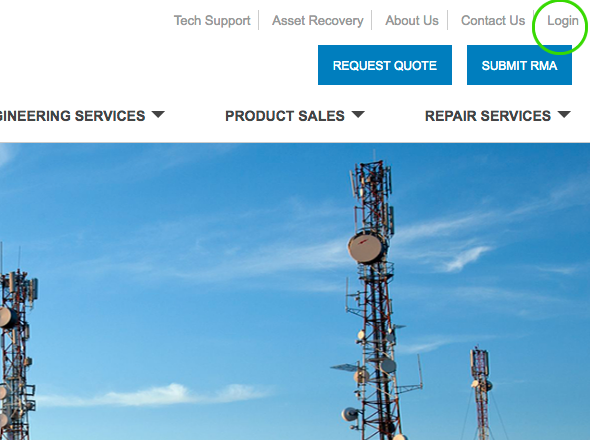
Click on the login link in the upper right hand corner.
Step 2.
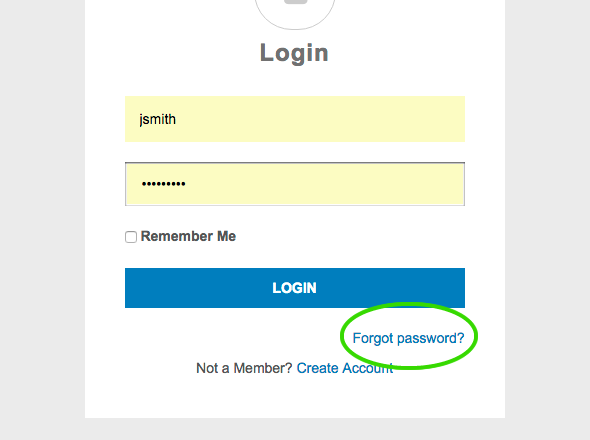
Click on the Forgot Password link beneath the Login Button.
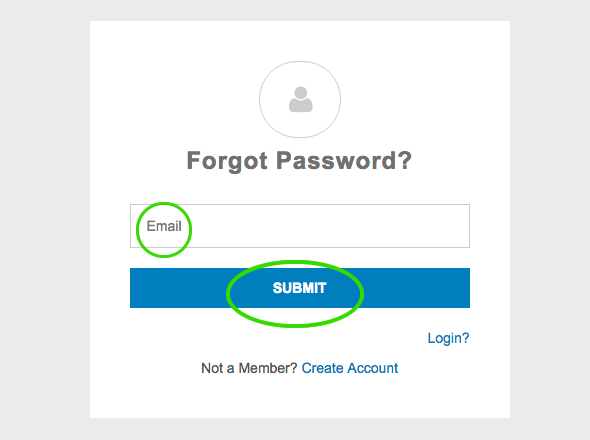
Type in your email address that associated to your account (same email address from old site) and click submit.
Step 4.
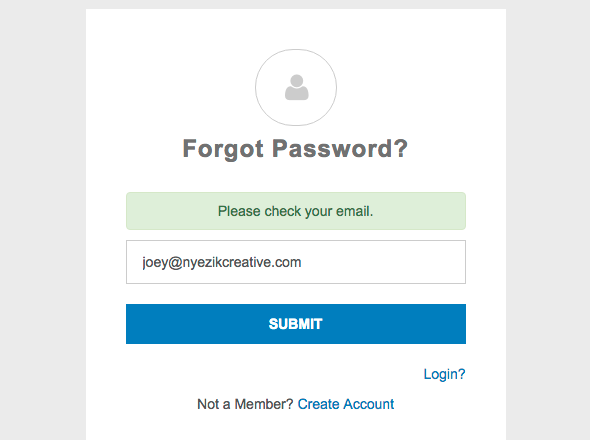
Now go check you email for an automated account password reset link.
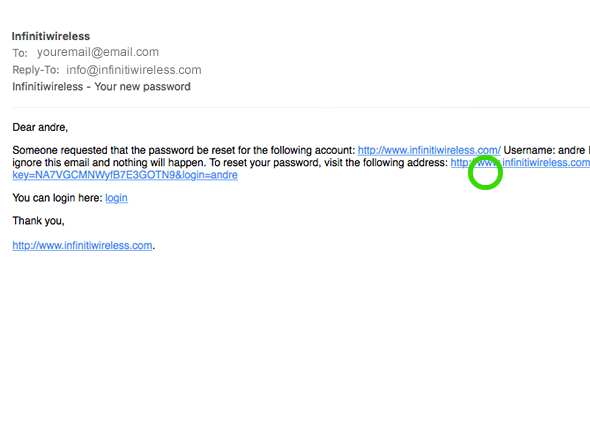
When you receive the email, click on the password reset link.
Step 6.
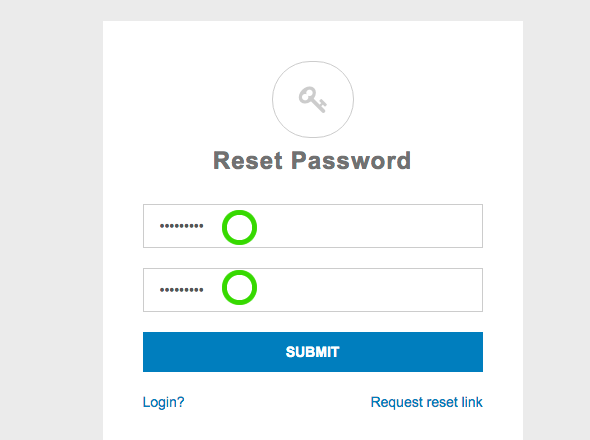
Type in your new password and click submit.
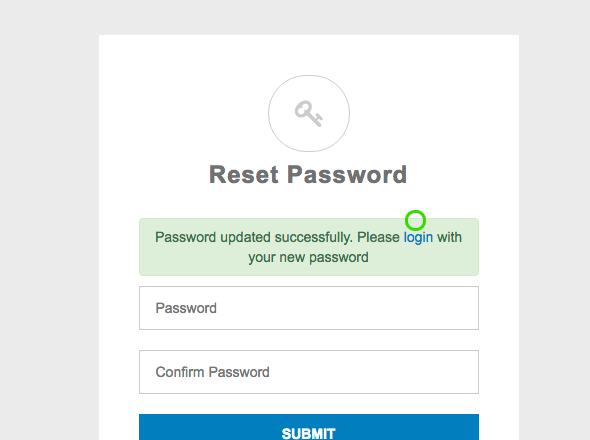
Once successuly reset, you’ll recieve a siccess message like the above.
Step 8.
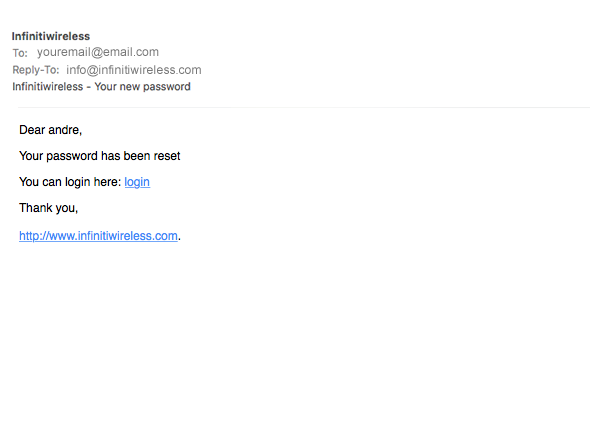
You’ll also receive a conformation email confirming that you’ve succesfully reset your password.
Infinitiwireless® is a microwave telecommunications EF & I (engineering, furnish & install) company based in Sacramento, California. We specialize in the resale, design, install and support of microwave radio systems. For past 20 years we have offered exceptional support to private entities, commercial companies and government organizations. Read our full story to learn more about Infinitiwireless.
Want to stay informed and up to date with the latest in the telecom industery?